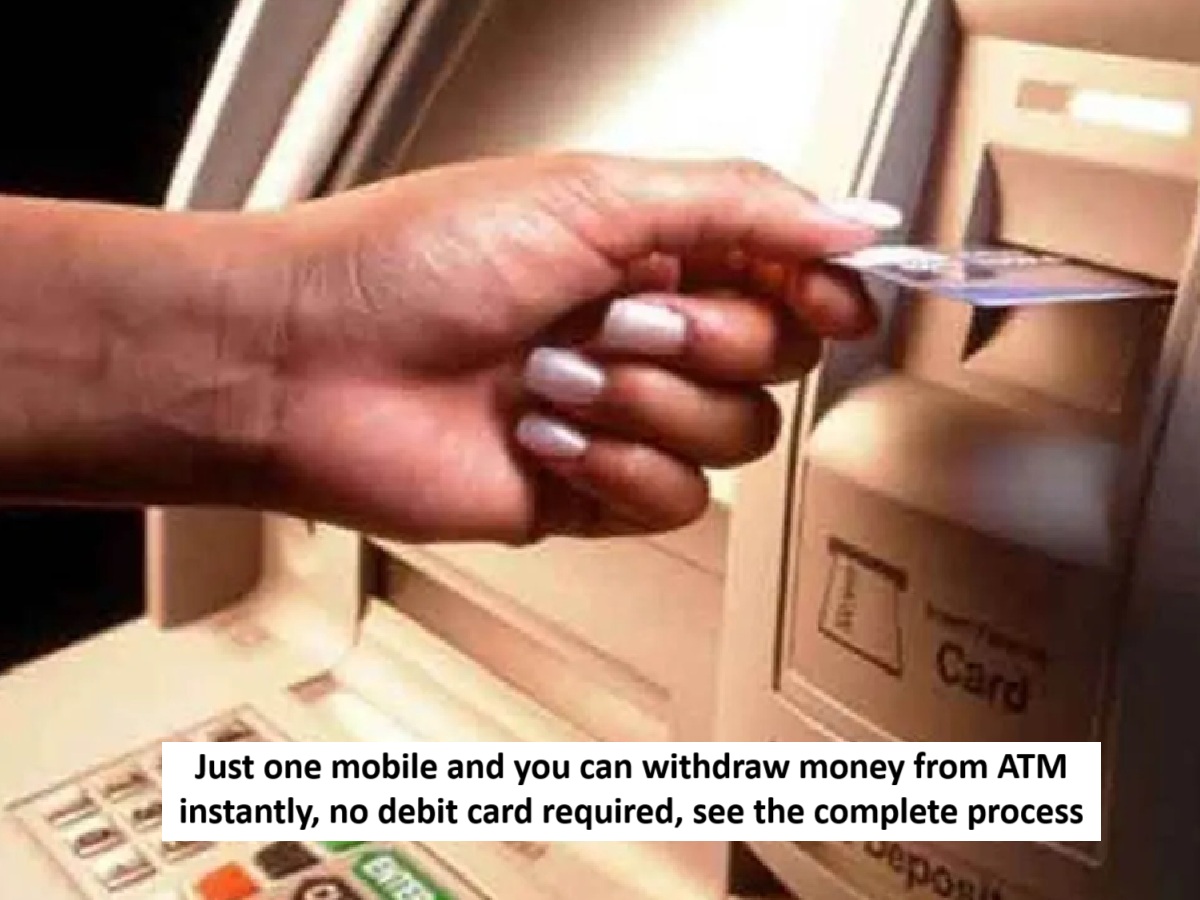
News Topical, Digital Desk : ATM machines are available in almost every village and city. You no longer have to wait in long lines at banks to withdraw cash. An ATM card is usually required to withdraw cash from an ATM. But now, you can withdraw money without an ATM card using your mobile phone. You no longer need a debit card or ATM card to withdraw cash from an ATM. Let's learn how you can withdraw cash from an ATM using your mobile.
How to withdraw money through mobile phone?
If you want to withdraw cash from an ATM machine using your mobile phone, follow the steps given below carefully.
Step by step process
Step 1- First of all you have to go to the ATM machine located near your home.
Step 2- Now here you have to find the option of QR Cash or Scanner from the given options.
Step 3- Now scan this scanner with any of your UPI apps.
Step 4- After this you will be asked for the amount, enter the amount you want to withdraw.
Step 5: You will then need to enter your UPI PIN. This is the same PIN you use when making your UPI payments.
Step 6- Finally, collect the cash received from the ATM.
How to get your work done when the bank is closed?
Even today, we need to visit the bank for many important tasks. However, there are some banking tasks that can be easily done online from home. Today, you can transfer up to ₹1 lakh online to anyone without a check.
Today, we can transfer money to anyone, anywhere, in just a few minutes. Furthermore, we can avail of many bank-related services through their websites. For cash withdrawals, you can use an ATM machine near your home. Up to three transactions are free in metro cities.
Read More: SBI's third major listing confirmed! SBI Funds Management IPO to launch
--Advertisement--

 Share
Share



