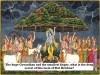Business Desk, New Delhi. Transferring money through UPI app is a piece of cake. However, when it comes to taking back money from someone, the other person does not take long to forget about it.
Telling someone that they owed you money and now you need your own money can feel a bit unsettling.
n such a situation, how would it be if you can get your money back on time without reminding anyone like this. This can be done with a special feature of UPI app called Request Money.
Use the request money feature
In this article, we are telling you how to send payment request through BHIM App (BHIM - Making India Cashless)-
- First of all you have to open BHIM app.
- Now you will have to enter your passcode.
- Now you have to tap on Request Money
- Now you will have to provide the details of the UPI ID or number in the search box, from which you want your money back.
- Now you have to tap on Verify.
- Now you can send message with amount and remarks.
- Now you have to click on request.
- Now Request Sent will appear on the screen.
- Here you will see details of amount, transaction ID, time, date and remarks.
- You can also share this receipt through WhatsApp, Quick Share, Mail or Message.
--Advertisement--

 Priya
Priya Share
Share