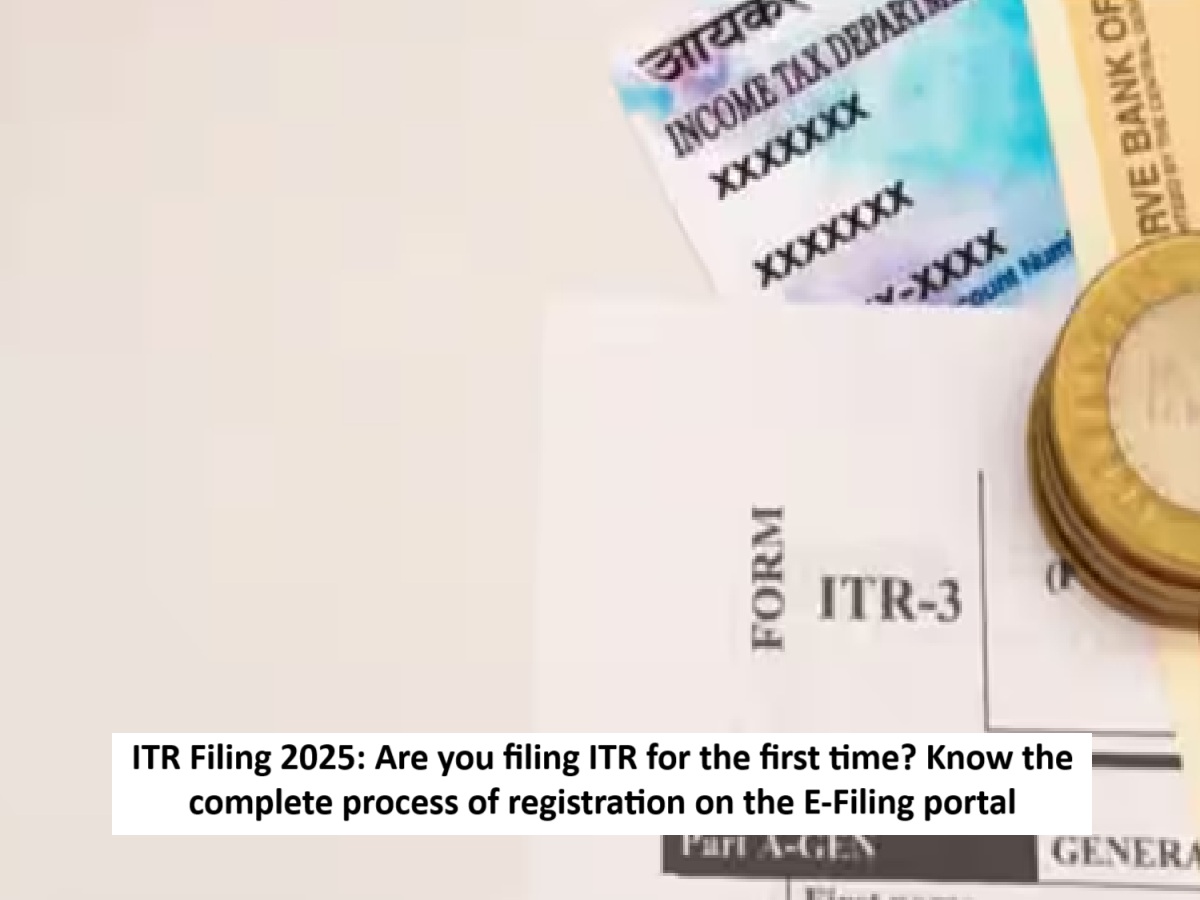
News Topical, Digital Desk : ITR Filing 2025: Income Tax Return is mandatory for individuals earning more than a certain limit. This time the Income Tax Department has extended the deadline for filing ITR from 31 July to 15 September. To file ITR, taxpayers will have to first register by visiting the e-filing portal at www.incometax.gov.in.
It is necessary to create an account
If you are going to file ITR for the first time, then you will have to create an account on the Income Tax Portal. Any taxpayer with a valid PAN (Permanent Account Number) can create an account by visiting the e-filing portal of the Income Tax Department. After registering on the portal, you will easily get tax related services, which will make your ITR filing easier. Through this, you can manage any of your tax related information or your tax profile without going to the Income Tax Office.
Documents for registration
To register on the e-filing portal, you will need only three things.
- Valid and active PAN number
- Pallid Mobile Number
- Valid email id
Step-by-step process of registration on e-filing portal
- First of all go to the homepage of e-filing portal https://www.incometax.gov.in/iec/foportal/ and click on the 'Register' option.
- After this, go to the option 'Register as a taxpayer' and enter your PAN number and click on 'Validate'. If the PAN is already registered or invalid, you will see an error message.
- Now go to the basic details page, enter your name, date of birth, residential address and click on Continue.
- After PAN verification, a Contact Details page will open in front of you, in which write your mobile number, email ID and address etc. and click on Continue again.
- Now you will get two separate OTPs on your mobile number and email ID. Enter these two separate 6-digit OTPs and click on Continue.
- Now if you feel the need to edit something then do it, otherwise move ahead.
- After this, the Set Password page will open in front of you. Now confirm your password by going to Set Password and Confirm Password. Type your personalized message and click on Register.
- After registration, you can now login by clicking on Proceed. Then you can file your ITR.
--Advertisement--

 Share
Share



